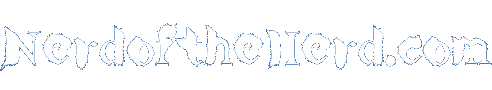Copy Settings to a New Machine - Radio Downloader Help
Radio Downloader is archived - I no-longer develop or support it.
You can migrate your settings, subscriptions and list of downloads to a new computer by copying the Radio Downloader database:
- Make sure that Radio Downloader is installed but not running on both machines.
- Enter
%appdata%\nerdoftheherd.com\Radio Downloaderinto the start menu / start screen search and press enter. - Copy
store.dbfrom the folder that appears across to a removable drive. - Connect the removable drive to the destination machine.
- On the destination machine: Enter
%appdata%\nerdoftheherd.com\Radio Downloaderinto the start menu / start screen search and press enter. - Copy
store.dbinto the folder that appears from the removable drive. - Start Radio Downloader on the destination machine.
Radio Downloader on the destination machine should now have your settings, subscriptions and list of downloads. You will also need to copy across the downloaded audio files from the source machine to the same path on the destination machine if you want to be able to access them from within Radio Downloader.