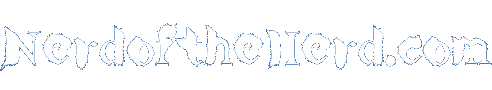Clean Up Dialog - Radio Downloader Help
Radio Downloader is archived - I no-longer develop or support it.
The clean up function allows you to easily remove large numbers of episodes from the downloads list without having to delete them manually.
Please note: Unless the ‘Have missing audio files’ or ‘Do not delete audio files’ options are selected, downloaded audio files matching your criteria will also be deleted.
Remove downloads which
These options allow you to control which downloads are removed.
Are older than
Only remove downloads older than the specified date.
Belong to the programme
Restrict the clean-up to downloaded episodes belonging to the specified programme.
Have missing audio files
Only remove episodes from the download list which have had their audio file deleted.
Have been played
Restrict the clean-up to downloadeds which have been played one or more times (a status of ‘Downloaded’ instead of ‘Newly Downloaded’).
Additional options
Do not delete audio files
Only remove the entries from the downloads list - retain the downloaded audio files.