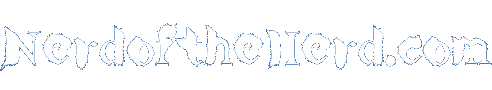Available Episodes List - Radio Downloader Help
Radio Downloader is archived - I no-longer develop or support it.
This shows the list of episodes for a programme which are currently available to download. It can be accessed by selecting a new programme in the Find Programme tab, or double-clicking a programme in the Favourites or Subscriptions tabs.
Actions
The following toolbar actions are always available:
Add / Remove Favourite
Add / remove the programme for which the available episodes are being displayed to / from your list of favourites.
Subscribe / Unsubscribe
Add / remove the programme for which the available episodes are being displayed to / from your list of subscriptions.
Double click an episode in the list to download it, or select one or more episodes to see more information and access the following toolbar actions:
Download
Add the selected episodes to your downloads list and start downloading them.
Set / Unset Auto
Toggle the automatic download status of the selected episodes. The auto download status is shown next to the episode date and in the sidebar when an episode is selected.
Auto Download Status
 Yes
Yes
This episode will be downloaded if you are subscribed to the programme and the episode was broadcast in the last 14 days.
 No
No
This episode will not be automatically downloaded. An episode gets automatically set to this if it is removed from the downloads list.