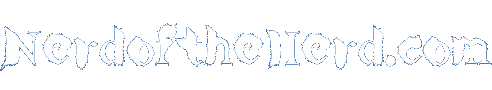Downloads Tab - Radio Downloader Help
Radio Downloader is archived - I no-longer develop or support it.
This tab shows episodes that are being downloaded, or that have been downloaded already.
Actions
You can sort the downloads list by clicking on a column header or re-order and re-size the columns by dragging them around. Customise the displayed columns by right-clicking on the column headers and selecting ‘Choose Columns…’, or reset them to the default layout and sort by selecting ‘Reset’.
Start typing into the search box to filter the list of downloads by name and description.
The following toolbar action is always available:
Clean Up
Open the Clean Up dialog which allows you to manage the downloads list by removing large numbers of episodes.
Double click a completed download in the list to play it, or select a download to see more information and access the following toolbar actions:
Cancel
(Waiting or active downloads) Remove the selected download from the list and stop downloading it.
Report Error
(Downloads with unknown errors) Report the error that occurred with this download so that I can analyse why the failure occurred.
Play
(Completed downloads) Launch your default media player with the selected download.
Delete
(Completed downloads) Remove the selected download from the list and the associated audio file from your computer.
Download Statuses
 Waiting
Waiting
A pending download which will be started when other active downloads have been completed.
 Downloading…
Downloading…
An episode currently being downloaded.
 Processing…
Processing…
A downloaded episode that is being converted to a different format or re-muxed into a different container.
 Error
Error
A problem occurred during this download - select it in the list to see more information about the error.
 Newly Downloaded
Newly Downloaded
A completed download that has not yet been played.
 Downloaded
Downloaded
A completed download that has been played.