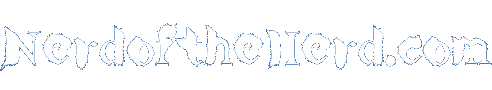Subscriptions Tab - Radio Downloader Help
Radio Downloader is archived - I no-longer develop or support it.
This tab shows you the programmes that you are currently subscribed to. Radio Downloader will automatically download new episodes of these programmes as they become available.
Actions
Double click a programme in the list to view the currently available episodes, or select a programme to see more information and access the following toolbar actions:
Current Episodes
Show a list of the currently available episodes for this programme.
Add / Remove Favourite
Add or Remove this programme from your favourites.
Unsubscribe
Remove this programme from the list of subscriptions and stop having new episodes automatically downloaded.
Subscription Types
 Single Episode
Single Episode
Used for one-off programmes - when the episode has been downloaded the subscription is removed.
 Multiple Episode
Multiple Episode
Used for programmes with more than one episode - these remain active until you unsubscribe from them.