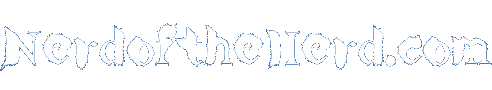News tagged Radio Downloader
All news
I’m pleased to announce the release of an update to Radio Downloader. This resolves the MP3 download issues experienced by UK users over the last few days, as well as a number of other bug fixes and improvements.
This version has had considerable internal refactoring to make much greater use of threads for long-running operations (among other things). The result of this is that although the application appears the same, many of the actions that previously caused the interface to pause or hang now do not. This also lays the foundation for future enhancements such as configurable columns and sorting.
For full details of the changes in this release, please check out the changelog.
No sooner than I had posted the news yesterday I started finding out that most of it was wrong. I believe that I have now tracked down the problem, which as far as I understand is only affecting MP3 direct downloads, and doesn’t look like it was intentional.
I hope to release an update in the next few days (all being well) to resolve the problem.
As far as I’m aware, all BBC Radio programmes are failing to download in Radio Downloader at the moment. This appears to have been caused by a change made at the BBC’s end around 11am yesterday morning. I’m assuming that this is intentional (although I may be wrong), as it doesn’t appear to be affecting the streaming iPlayer.
I’m looking in to it and I will post further information when I know more.
I’ve just released a minor update to Radio Downloader. The application code is unchanged from version 0.10, but I have updated the bundled Mplayer binary to a full build instead of the smaller one that I was using before.
This should resolve the issue that I previously mentioned with international users incorrectly getting AAC streams transcoded to mono.
Just a quick update to let you know that I am aware that Radio Downloader is incorrectly producing mono files for some BBC Radio programmes for users outside of the UK.
I believe that I have found the cause and the fix is currently being tested. All being well, I hope to release an update which resolves the issue in a week or so.
Today I have released version 0.10 of Radio Downloader. This release removes the final dependencies on the BBC’s Real Audio streams by implementing re-encoding MP3 streams to different bitrates, and falling back to encoding AAC streams to MP3 if there are no MP3 streams available (such as currently for a number of episodes for users outside the UK).
For full details of what has changed in this release, please see the changelog.
I’ve recently become aware that most recently broadcast BBC Radio Programmes do not have either Real Audio or MP3 streams available for international users. This means that Radio Downloader is unable to download these programmes outside of the UK.
I’m currently working on a solution, and I hope to release an updated version which will fix the problems for international users in the next few weeks. This issue doesn’t affect UK based users.
12 February 2010
Tags:
Projects,
Radio Downloader
I have just released version 0.8.4 of Radio Downloader. This is the second bugfix release in the 0.8 series, and does not include any new features.
The fixes in this release allow the most commonly reported MP3 download errors to display informative error messages. For full details, check out the changelog.
Today I have released version 0.8.2 of Radio Downloader. This is a bugfix release, and does not include any new features.
Most of the fixes relate to direct MP3 downloads, but there is also a fix for a crash caused by a missing My Documents folder. For full details, check out the changelog.
With the release of version 0.8 yesterday, I have added Windows 7 as a supported operating system for Radio Downloader. I’ve also dropped support for Windows 2000 - this doesn’t mean that I will block it from working on 2000, but I won’t be routinely testing it on that OS from now on.
Radio Downloader works fine on Windows 7, but due to the updated behaviour of the system tray, the icon for Radio Downloader is not displayed when the main window is closed. A workaround for this is to right-click on the Radio Downloader icon in the taskbar when the main window is open and choose ‘Pin this program to taskbar’. This will then keep the Radio Downloader icon on the taskbar when the window is closed, and can be used to re-open the window.
I’ve raised a number of bugs for improving integration with Windows 7 and the new taskbar, and I hope to address these over the next few releases.
06 November 2009
Tags:
Projects,
Radio Downloader
Select a Page
« Prev
1
2
3
4
5
6
Next »