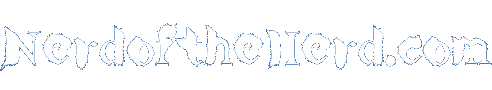Installation - Radio Downloader Help
To install Radio Downloader, simply follow the section for your operating system below. If you have already got an old version of Radio Downloader installed, you can follow exactly the same process. There is no need to uninstall the previous version and all of your data will remain in place.
Arch Linux
Download the Radio Downloader .pkg.tar.xz package and then run the following command from the location you downloaded it to:
sudo pacman -U ./$(ls -1 radio-downloader-*.pkg.tar.xz | head -1)
Debian / Ubuntu
Download the Radio Downloader .deb package and then run the following command from the location you downloaded it to:
sudo apt-get install ./$(ls -1 radio-downloader_*.deb | head -1)
Windows
Download the Radio Downloader .msi package and run it. After you have accepted the license agreement and chosen ‘Install’, Radio Downloader will be installed on your system and started for you.