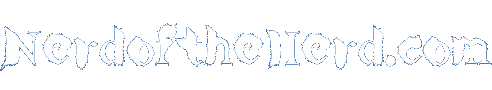News
- Return errors from actions instead of throwing exceptions for ‘expected’ problems.
- Removed timeout option from dbclient action and automatically set timeout 1 second before the action timeout in Tasker.
- Added automatic timeout functionality to the rsync action too.
- Added a message to the returned error when the dbclient or rsync actions reach their timeout.
- Updated targetSdk to 34 (Android 14).
- Updated dependencies.
For full details and to download this release, see the
Rsync for Tasker page.
- Add a timeout option to the dbclient action (to allow easier debugging for some types of issue).
- Correct the update screen title shown once the app is updated.
- Updated dependencies.
For full details and to download this release, see the
Rsync for Tasker page.
- Improved the update screen to display correct content once the app has updated.
- Made background check for updates optional.
- Updated targetSdk to 33 (Android 13).
- Added notification permission request on Android 13 devices (when leaving config screens) if update check is enabled.
- Corrected the notification icon (and colour) used when plugin actions are running.
- Updated bundled Dropbear binaries to 2022.83.
- Updated bundled rsync binary to 3.2.7.
- Updated dependencies.
For full details and to download this release, see the
Rsync for Tasker page.
- Switched dbclient & rsync config inputs to use fixed width fonts.
- Updated bundled rsync binary to 3.2.6.
- Updated dependencies.
For full details and to download this release, see the
Rsync for Tasker page.
- Enabled specifying known SSH host keys for remote connections.
- Updated bundled rsync binary to 3.2.5.
- Updated targetSdk to 32 (Android 12L).
- Updated dependencies.
For full details and to download this release, see the
Rsync for Tasker page.
- Added an automatic update check which shows a notification to download and install the update.
- Updated dependencies.
For full details and to download this release, see the
Rsync for Tasker page.
I’ve written a plugin app for Tasker which
allows running rsync over SSH from your Android device.
This currently has some rough edges (no support for host-key verification,
unclear error messages) but I’m using it on a daily basis to backup files from
and sync photos & music to my phone and am pleased to report that it works well.
Sadly Google rejected my submission of this app to the Play Store (and my
subsequent appeal), due to the use of the MANAGE_EXTERNAL_STORAGE permission
which is needed for the app to be at all useful. This unfortunately means that
the app has to be manually downloaded and installed but I will be adding an
update notification in the near future to make it easier to keep updated.
I had the need to generate a password file for Mosquitto with Ansible but
couldn’t easily find the correct incantation elsewhere online.
A bit of poking around in the source and experimenting yielded the following
jinja2 template which I thought might be useful to share:
# {{ ansible_managed }}
{% for item in mqtt_accounts %}
{{ item.username }}:{{ item.password | password_hash('pbkdf2_sha512', item.salt) | replace('$pbkdf2-sha512$', '$7$') | replace('.', '+') }}==
{% endfor %}
The passlib pbkdf2_sha512 hash is very nearly the right format but for
two minor differences (handled by the replace() filters) and trailing ==
- The scheme identifier needs to be
$7 instead of $pbkdf2-sha512
- Passlib’s implementation uses an adapted base64 encoding which uses
.
in-place of the usual + and also omits padding that Mosquitto expects.
Note: The salt value needs to be exactly 12 characters long for Mosquitto to
accept it.
30 December 2021
Tags:
Ansible,
Mosquitto
The main change in this release is a switch from the .NET framework 2.0 to 4.5.2. This shouldn’t affect most existing users as this version of the .NET framework is installed by default in currently supported versions of Windows (and handled by mono under Linux), but it should hopefully make installing Radio Downloader easier for new users.
There are also a number of small bug fixes to keep things running more smoothly.
For full details and to download this release, see the
Radio Downloader page.
This release contains the following enhancements:
- A ‘smart’ name column in the downloads list which shows both the programme and episode name.
- Reduced disk space usage with more efficient image storage and automatic pruning of never-downloaded programme data.
- Display of full details about podcast download errors.
- Support for Debian and Arch Linux based distributions. Radio Downloader is however less well tested under Linux so your bug reports are welcome.
Also included are fixes for a selection of different bugs discovered since the last release.
Please note that any advanced users who had previously configured DatabasePath in Radio Downloader.exe.config will need to configure the replacement AppDataDir setting instead.
For full details and to download this release, see the
Radio Downloader page.
Select a Page
« Prev
1
2
3
4
5
6
7
8
9
10
11
Next »